Download Tasker : https://play.google.com/store/apps/details?id=net.dinglisch.android.taskerm
Step 1. Create a Task
Tap + button to create a Task , select create
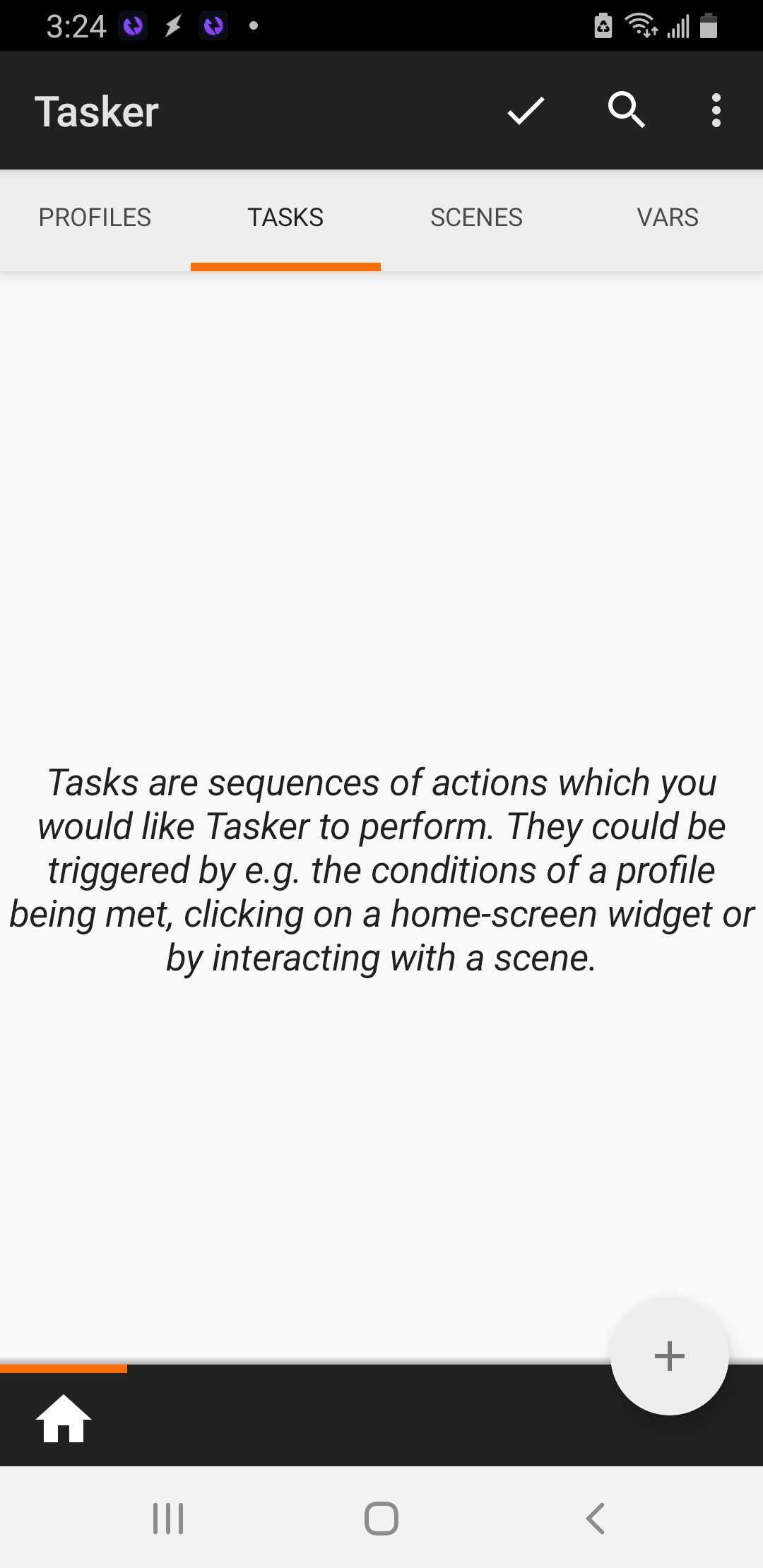
Enter task name e.g : Beep Task
Tap the checkmark button ✔️
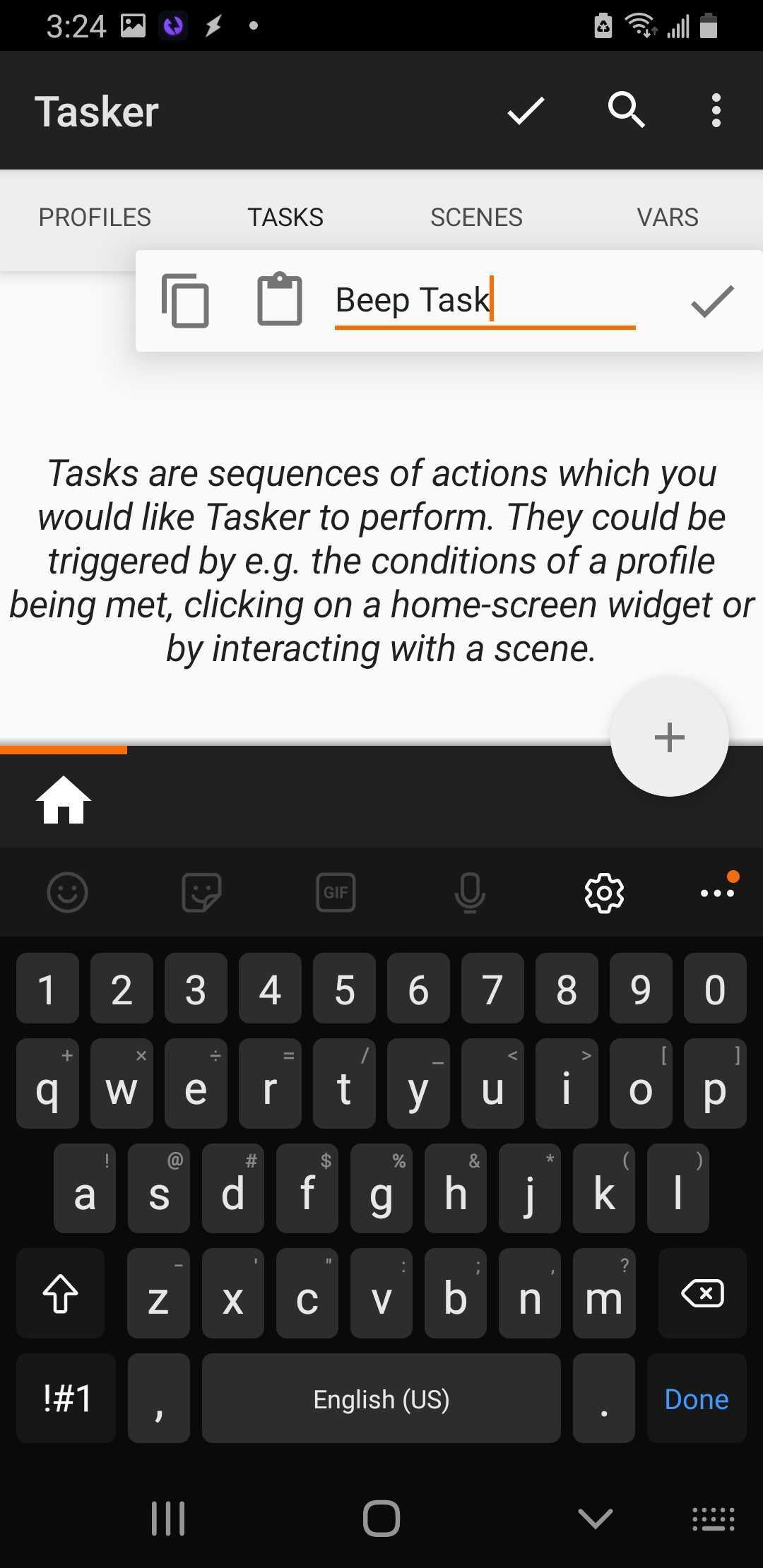
Step 2. Add an Action
Tap + button to add an action
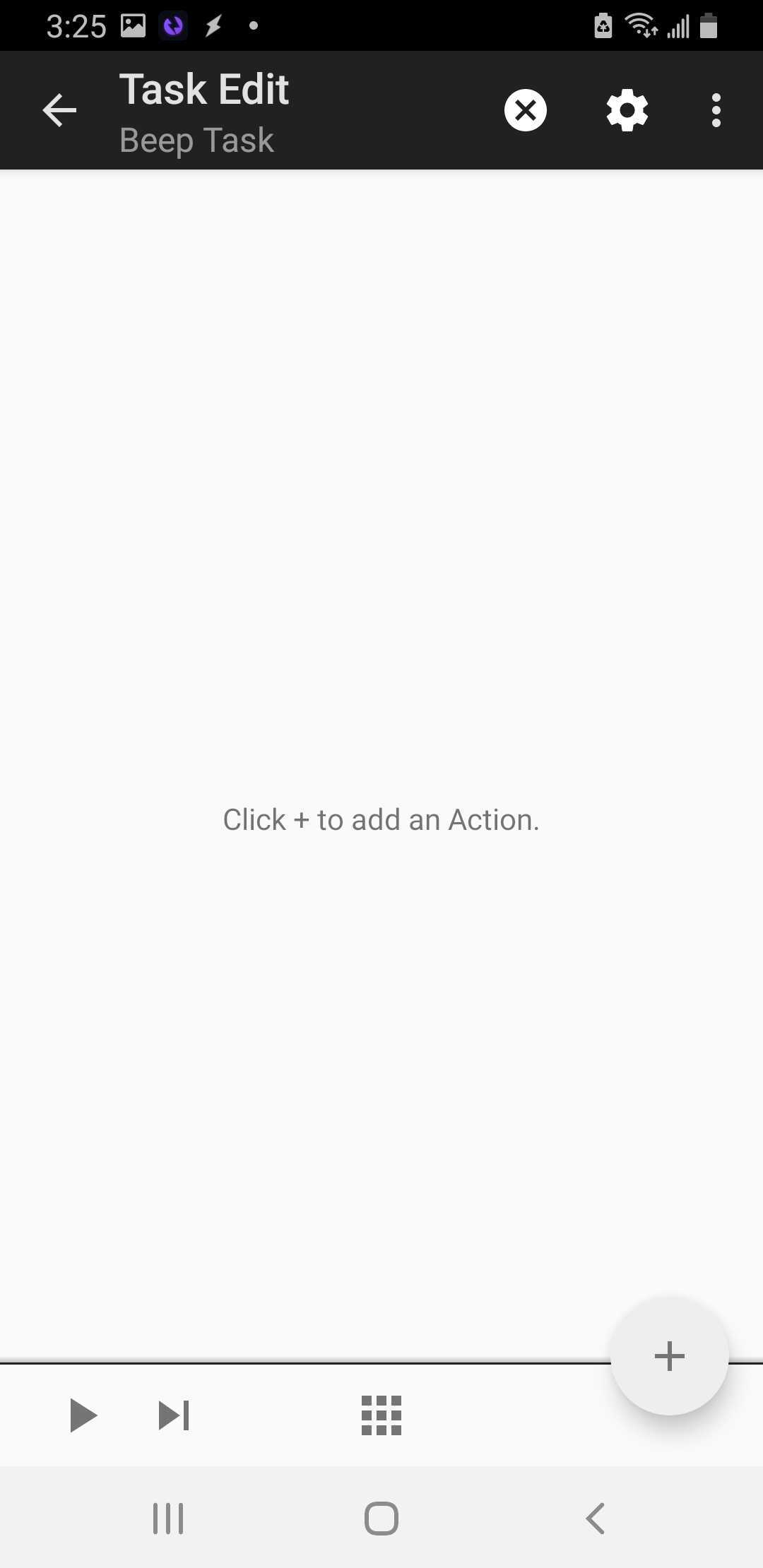
Step 3
Select Action category: System
Select : Send intent
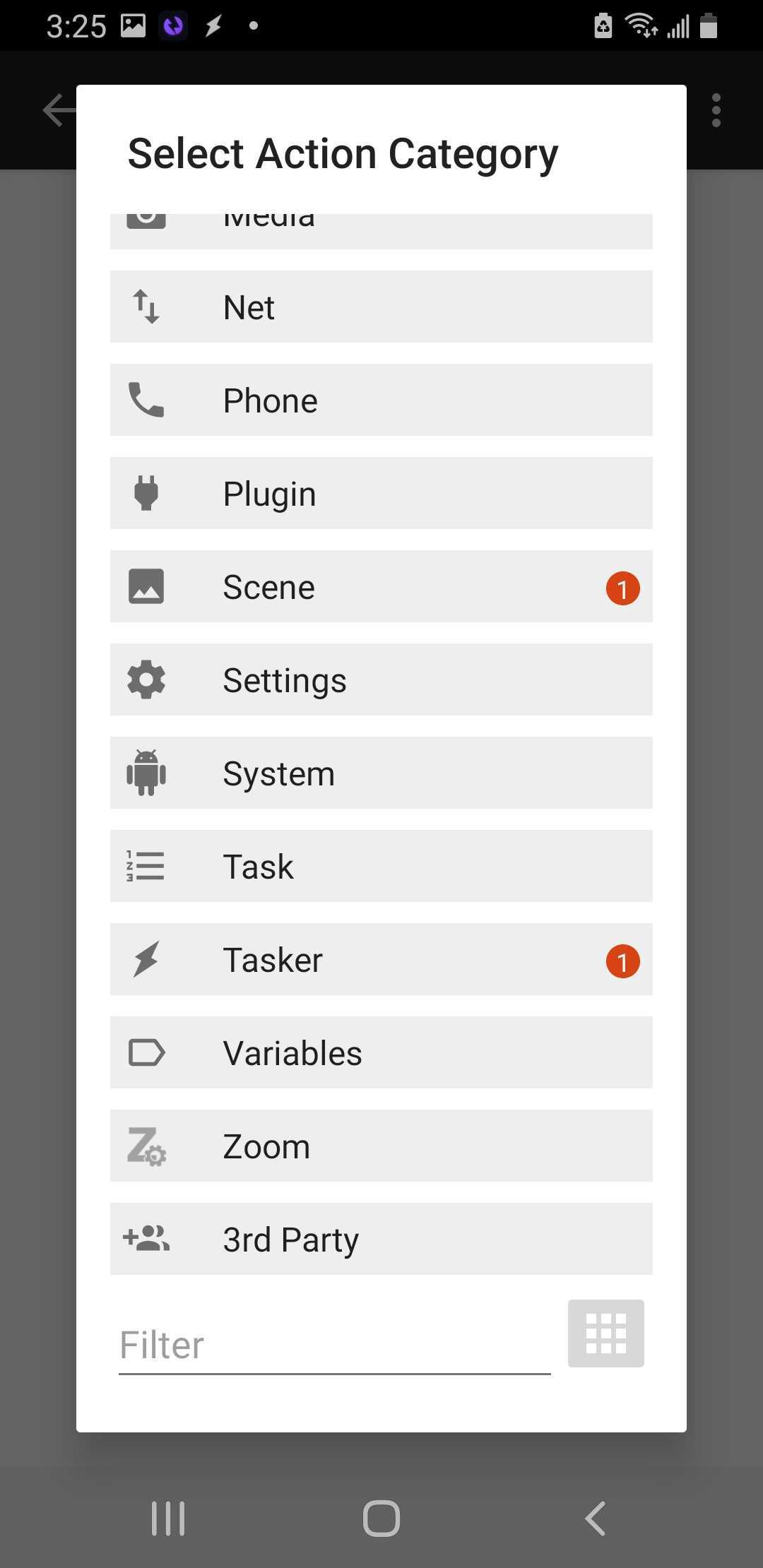
Step 4 , Populate the fields
Under action field, enter " beep", value has to be one of stimulus types : beep ,vibe, zap
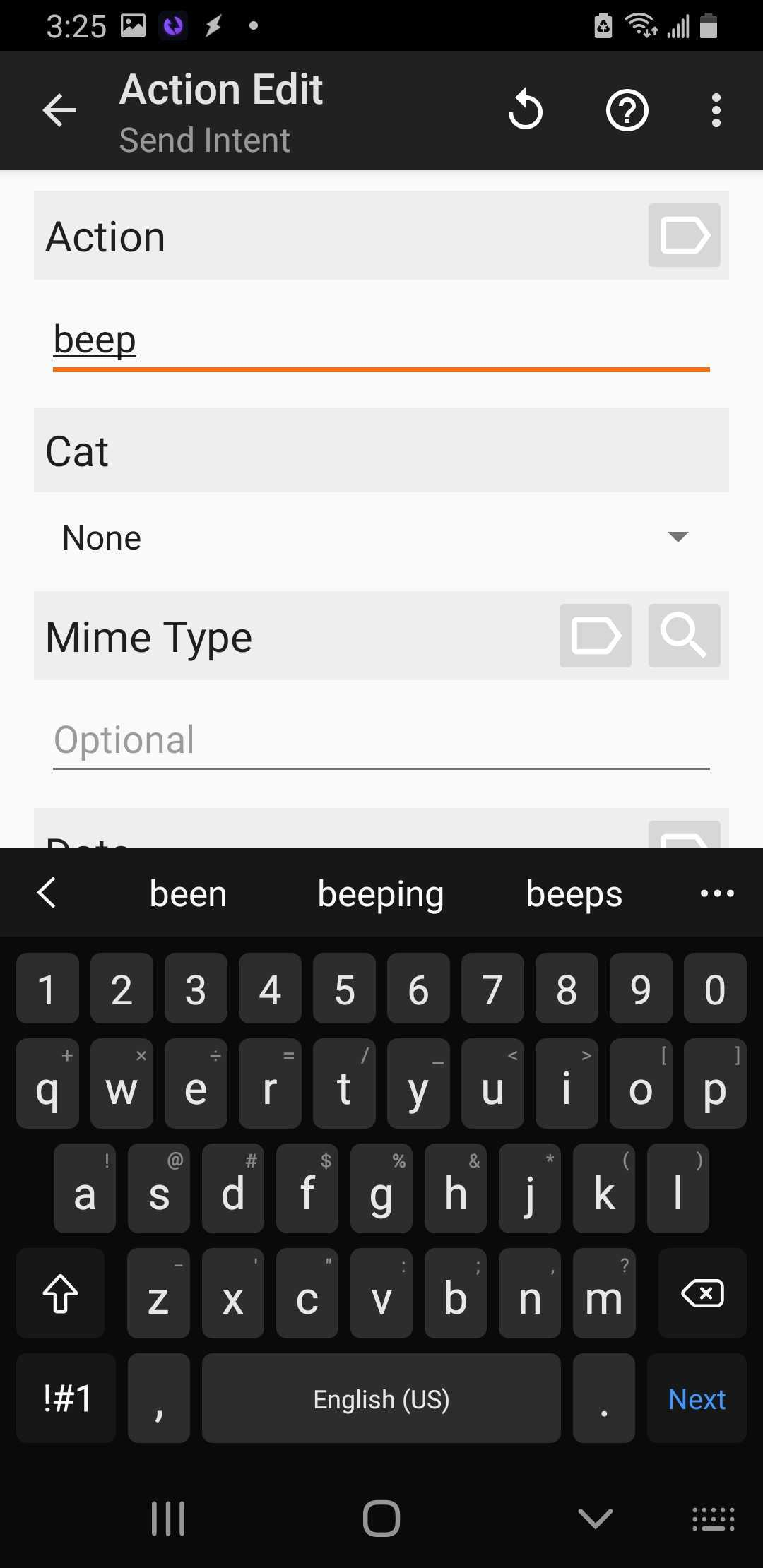
Under package field, Enter "com.pavlok3.core"
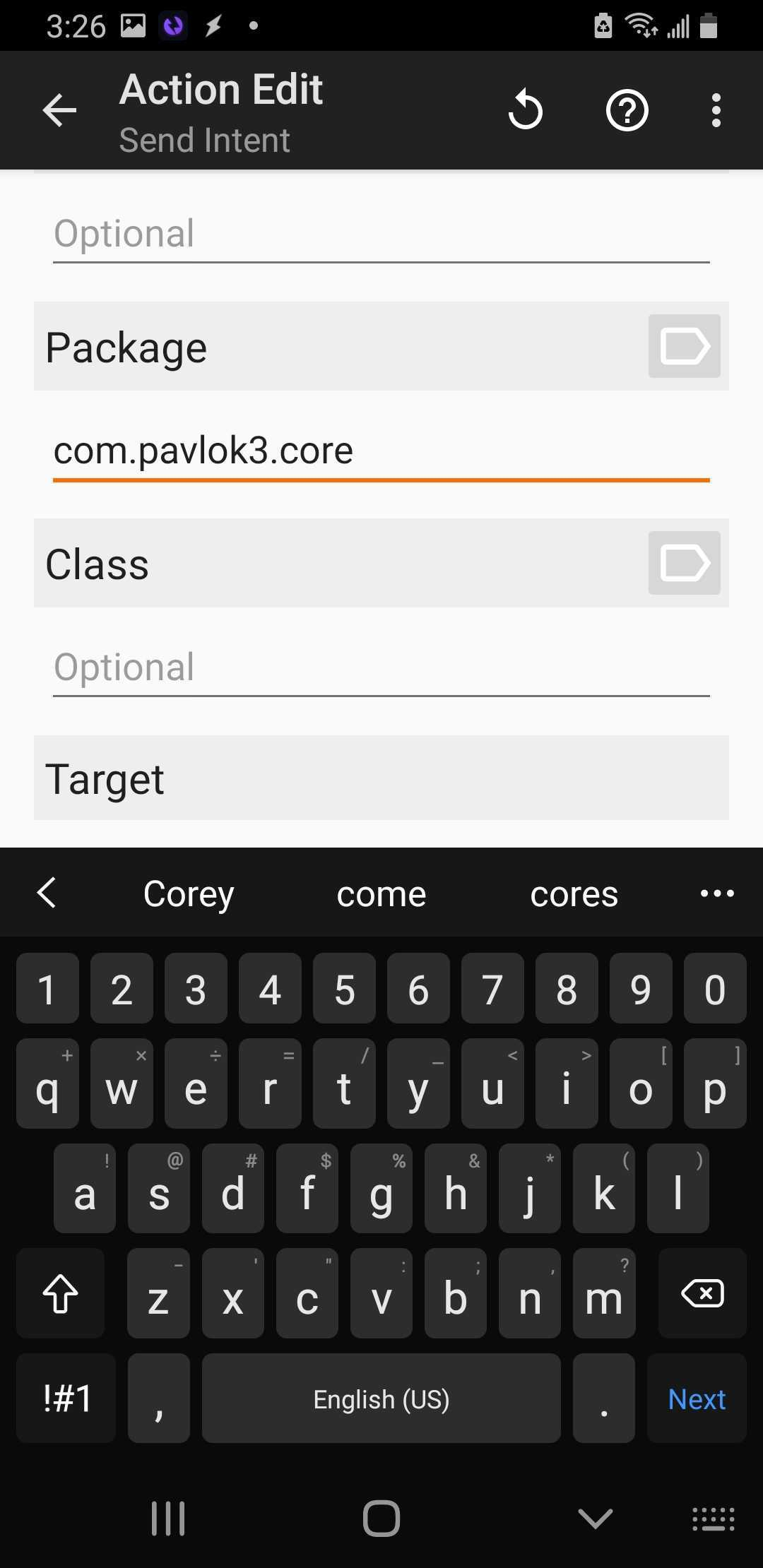
Under Extra field, enter "intensity:20" , intensity value has to be a multiple of 10 , maximum value of 100 (This is optional)
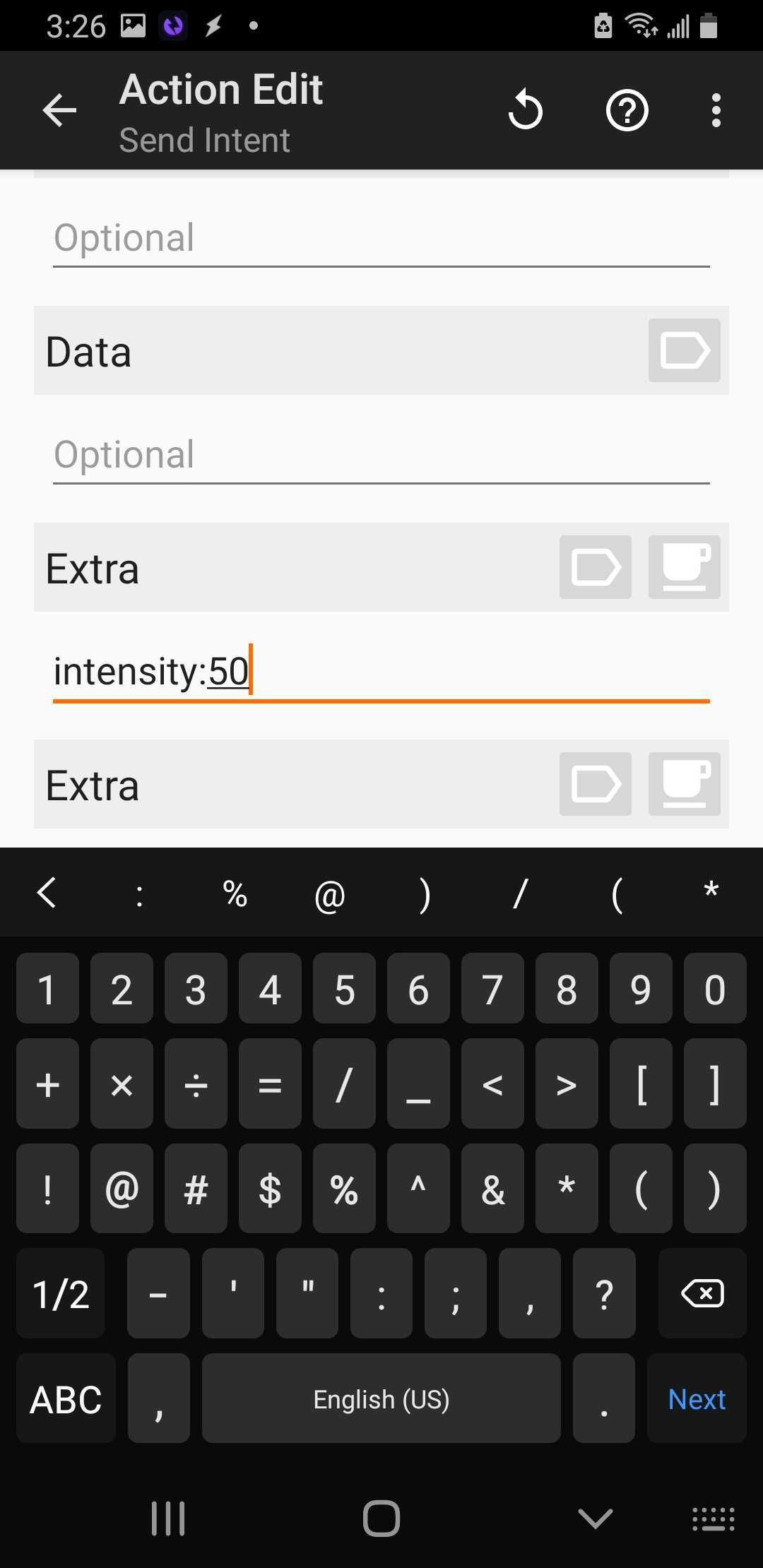
Examples :
30% Zap :
Action: "zap"
Extra : "intensity:30"
Package: "com.pavlok3.core"
Beep with the default value :
Action: "beep"
Package: "com.pavlok3.core"
50% Vibration :
Action: "vibe"
Extra : "intensity:50"
Package: "com.pavlok3.core"
Step 5
After Populating fields
Go back to Action page
Tap Run button to trigger action
Warning : This integration only works on Pavlok app versions newer than 2.1.9, Please update your app to make sure it works correctly
