Pavlok + Apple Shortcuts
Stop being addicted to your phone.
- Trigger Pavlok to go off based on your open blacklisted apps.
- Set time-of-day filters (Pavlok will zap if you use Facebook before 5pm + send an 'Allowed, but be mindful' notification at other times.
- Using Apple Shortcuts, choose Reduce time on social media apps, get stimuli when you open or close specific apps
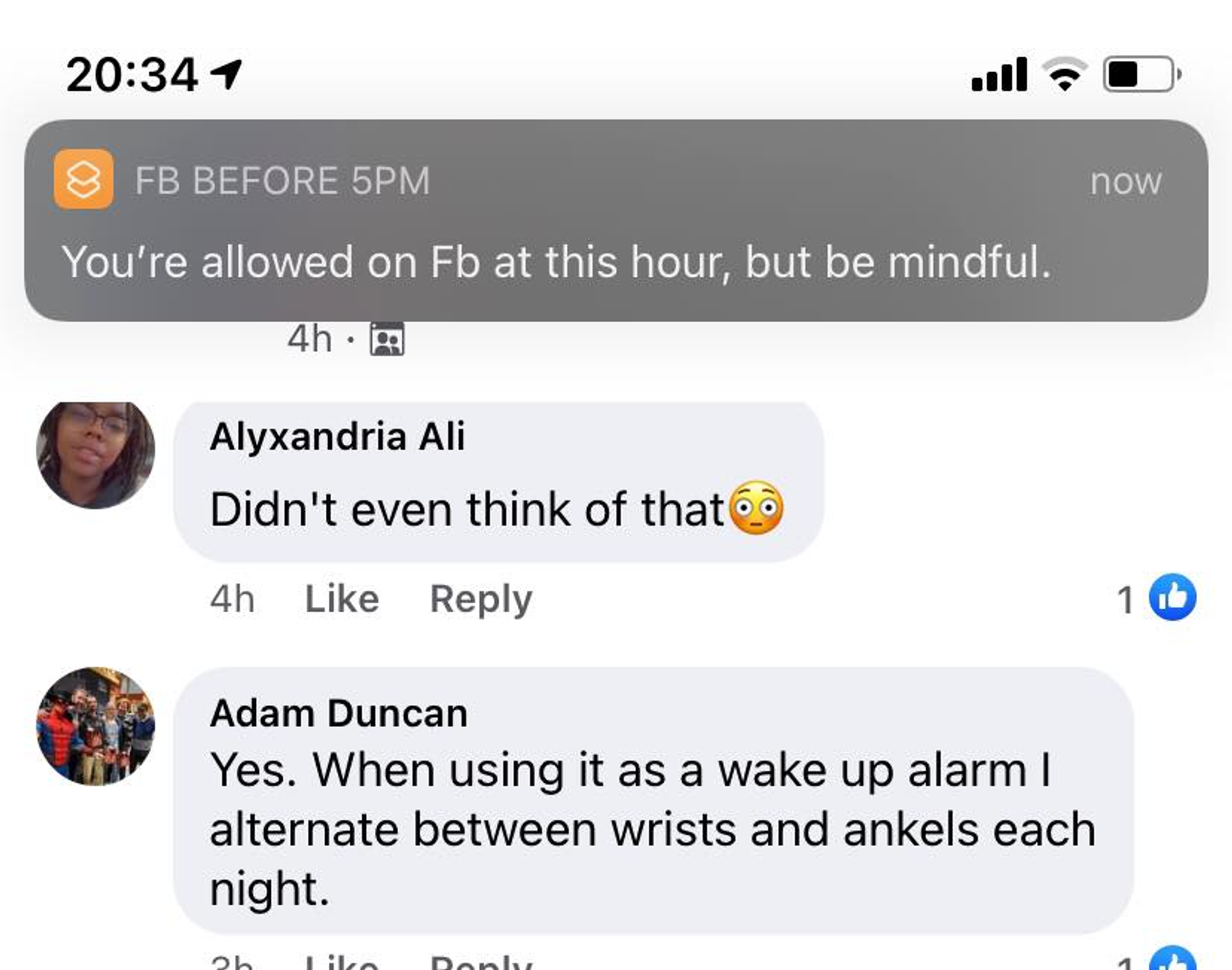
Download Here
-
Click here to download on your Apple phone.
-
Make sure Untrusted Sources are allowed, and the shortcut.
-
Navigate to the Shortcuts app and Choose Automations > New.
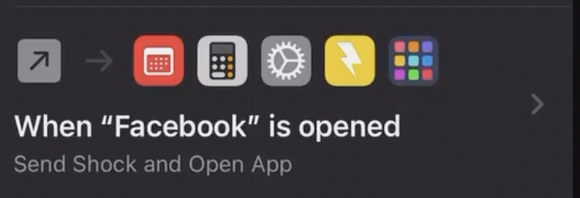
-
Choose 'On App Open' and select the app you want to be the trigger. Then make the Action the new shortcut you just installed (FB before 5pm).
-
That's it! If you open that app before 5pm, you'll get zapped. After 5pm, you'll get a mindfulness reminder.
